Changelog
Follow up on the latest improvements and updates.
RSS
Big feature announcement!
You can now search across all papers in all projects in the Super Search!
A great way to add documents from one project to another,
based on relevant text passages. Build your own paper repository to source from.- Use the new dropdown in the Super Search
- Select "Documents in workspace"
- Click and save a search result
- The snippet and document will now be added to your project 💫
You can even click the link on the snippet to preview the snippet and document in the Document View. 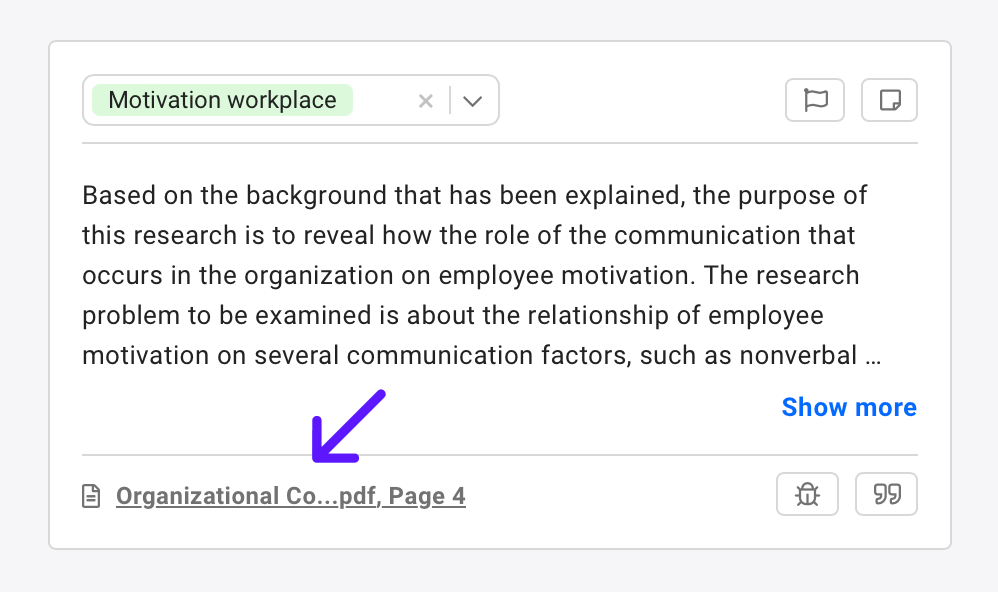
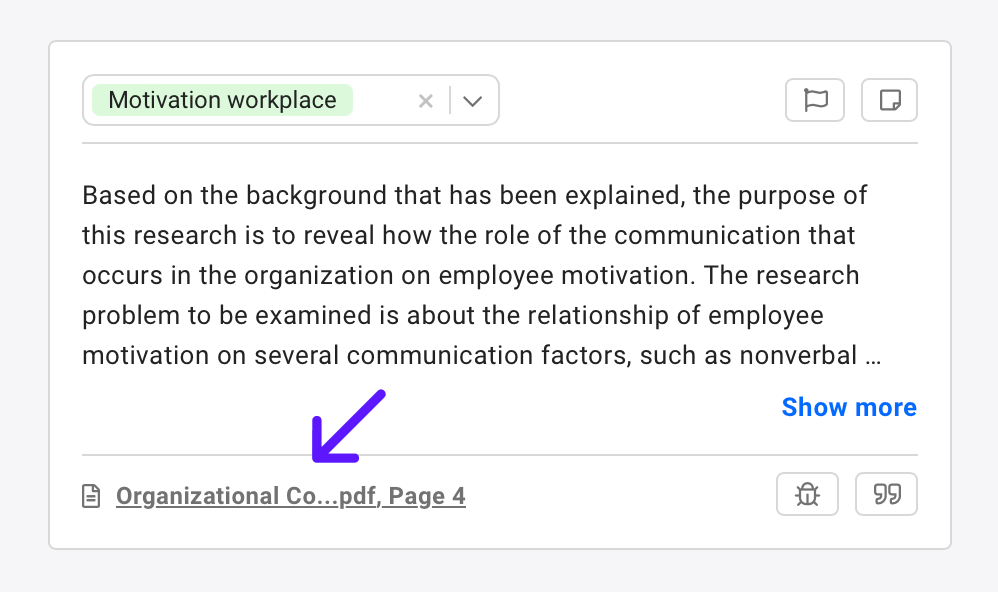
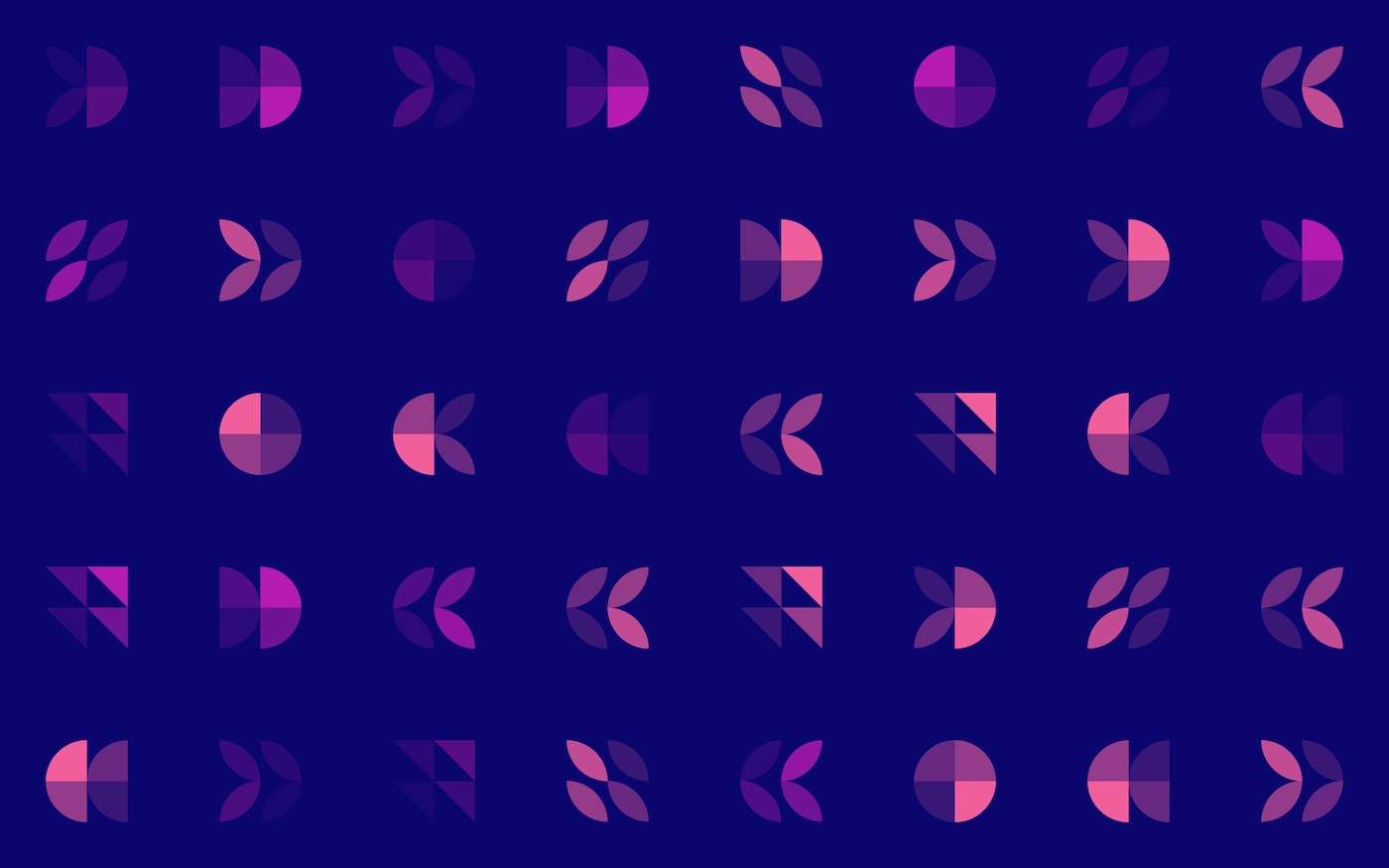
Learn how to get the most out of concepts and the different ways you can use them. To complete your literature review faster and build on previouse work effectively.
Keep your documents, findings & projects organised. When you add documents Lateral now detects if they already exist in your workspace. It then adds the existing version automatically. 💫
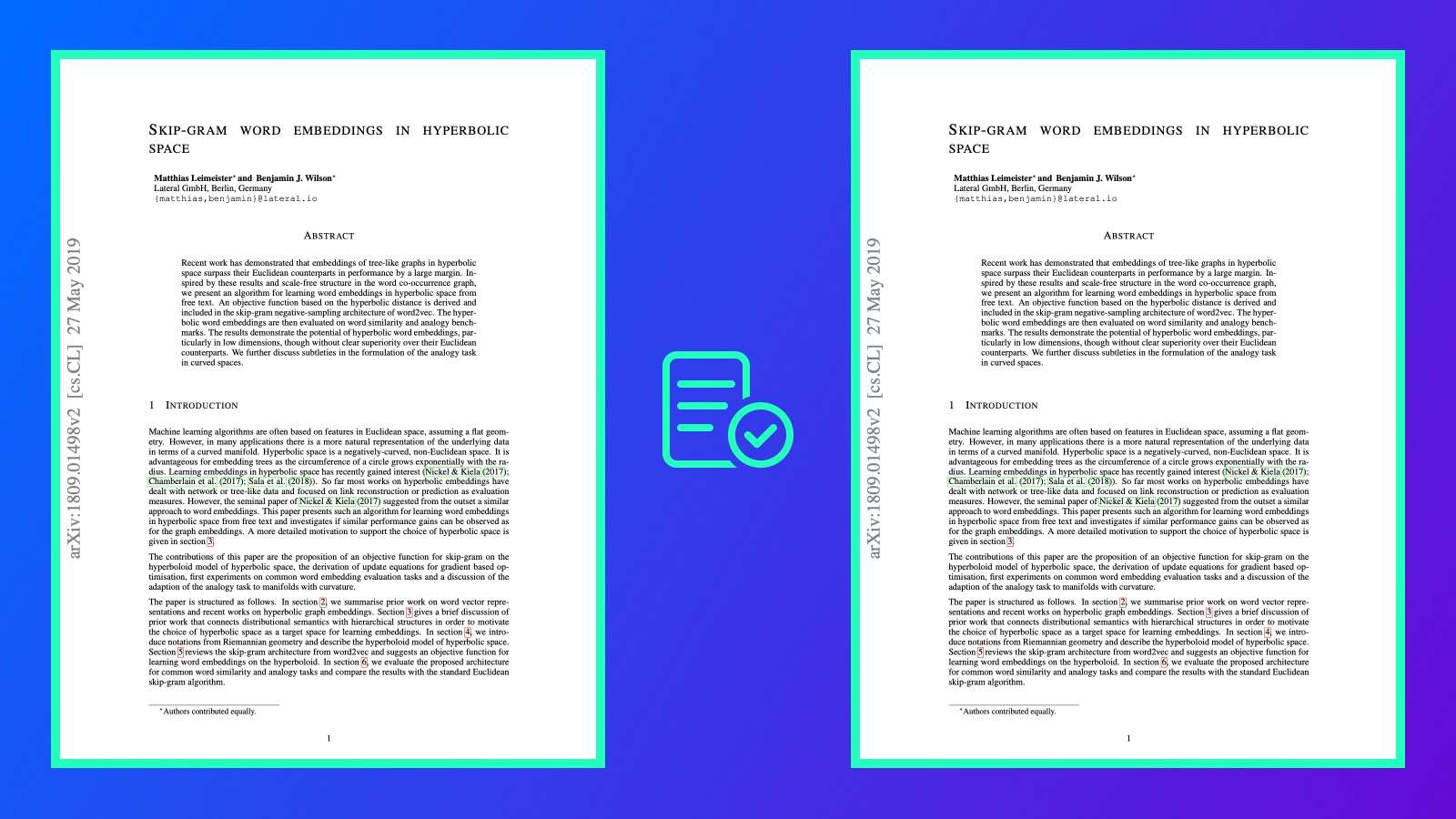
improved
🖍 Optimised highlighting
Highlighting in the Document View is now more precise so you can highlight exactly what you want.
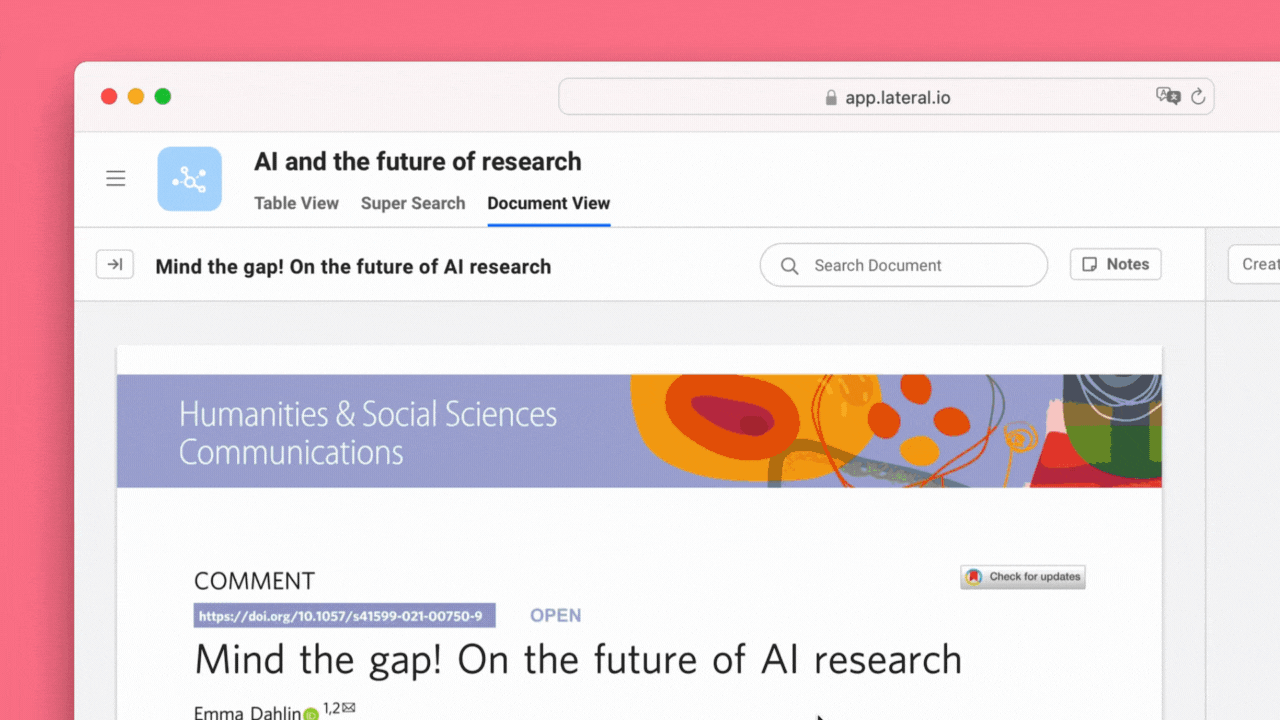
- Feedback we got was that sometimes it was difficult to grab exactly the text one wanted to highlight. This should no longer be an issue!
- You can also copy text from the document.
💡 Tip:
If the highlighting does not work try using OCR to get the text from the PDF. Click the button in the bottom left of the Document View (this will use OCR credits).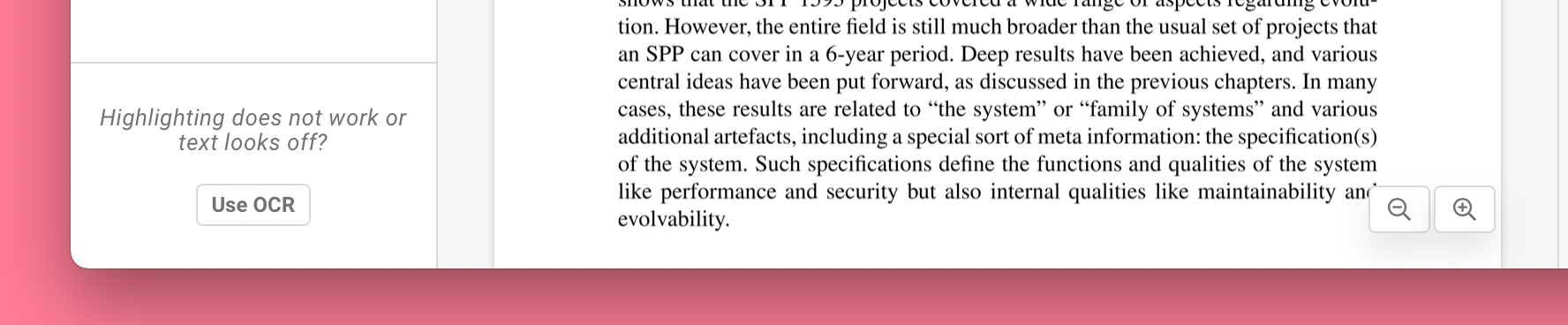
Coming Soon:
We are making highlights permanent on the document. So you can see what you have already highlighted. In the colour of each concept (see: change concept colour).We are currently working on a Zotero integration! 🎉 For easy syncing with one of the most used reference managers. Let us know what your
must have features
are by commenting here: Zotero integrationWe got a lot of feedback around making the Excel export look more like the Project Table. It now does!
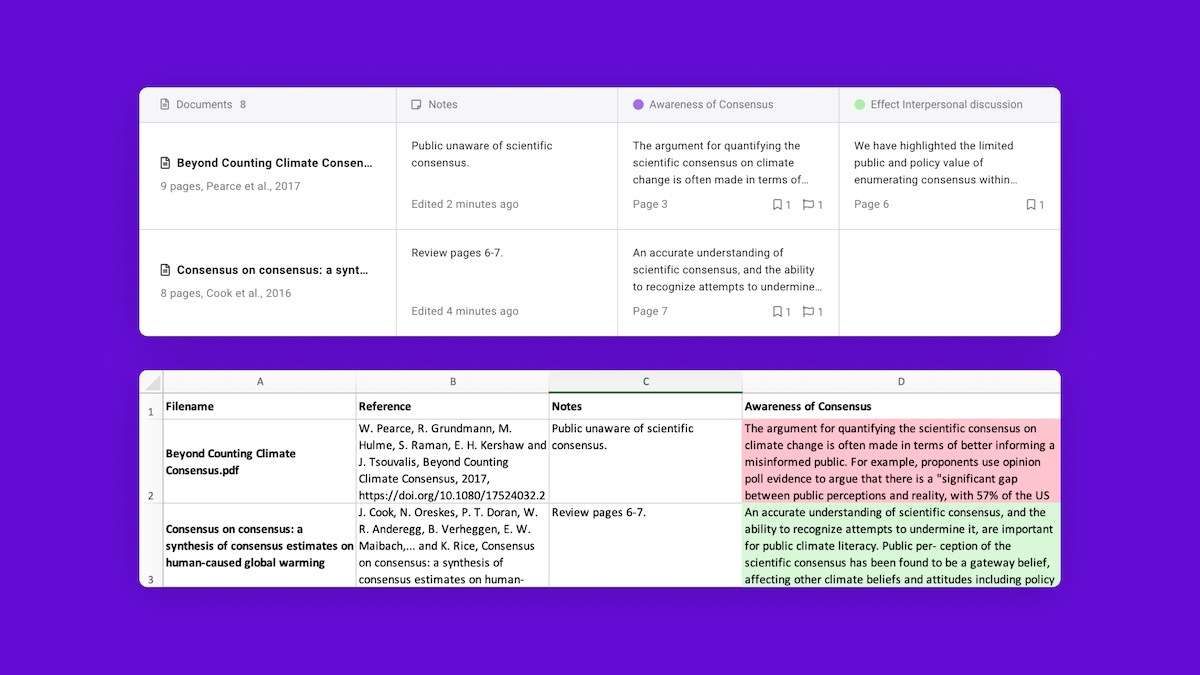
There is an additional reference column next to each document. Clicking on a concept cell shows the snippet, page number, notes and flag colour (same as cell colour).
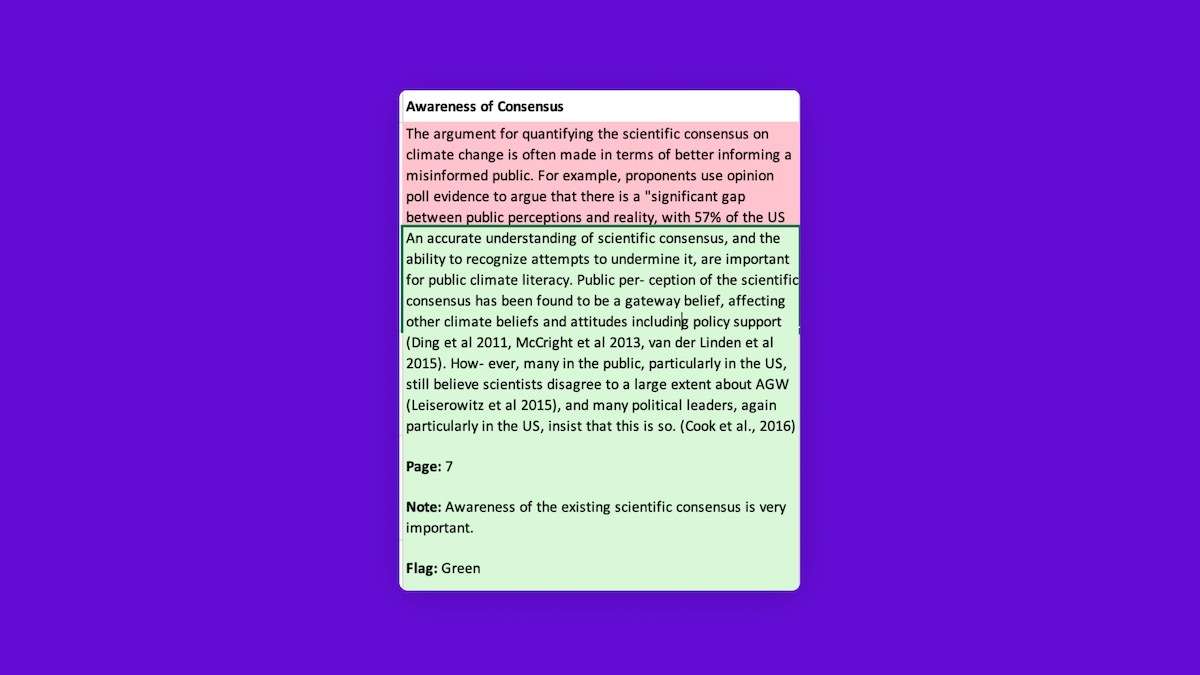
If you preferred the old export format organised by concept you can still use the CSV export and convert this to Excel.
Flags just became more powerful! You can now see content you flagged in colour in both Word and Excel exports.
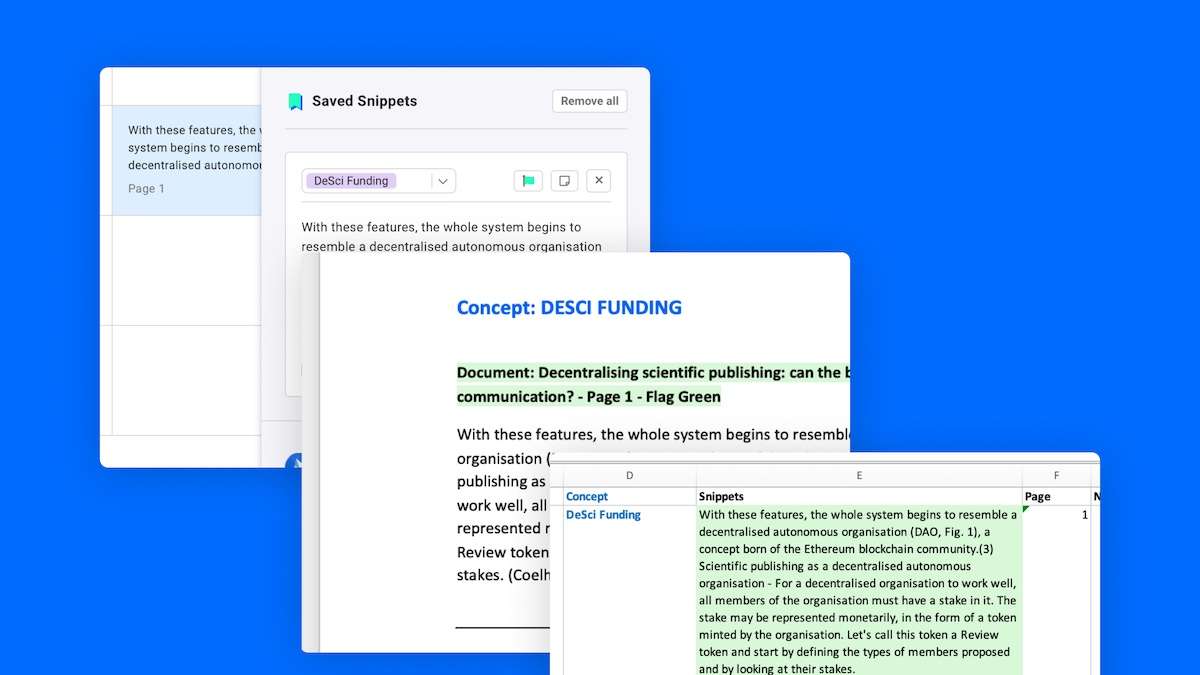
This helps you quickly differentiate and categorise snippets within concepts at a glance.
Coming soon:
we are planning to display flags in each cell in the Table View in colour. Stay tuned...The much awaited notes column is now available in all projects. Add notes to documents in the table and while reading!
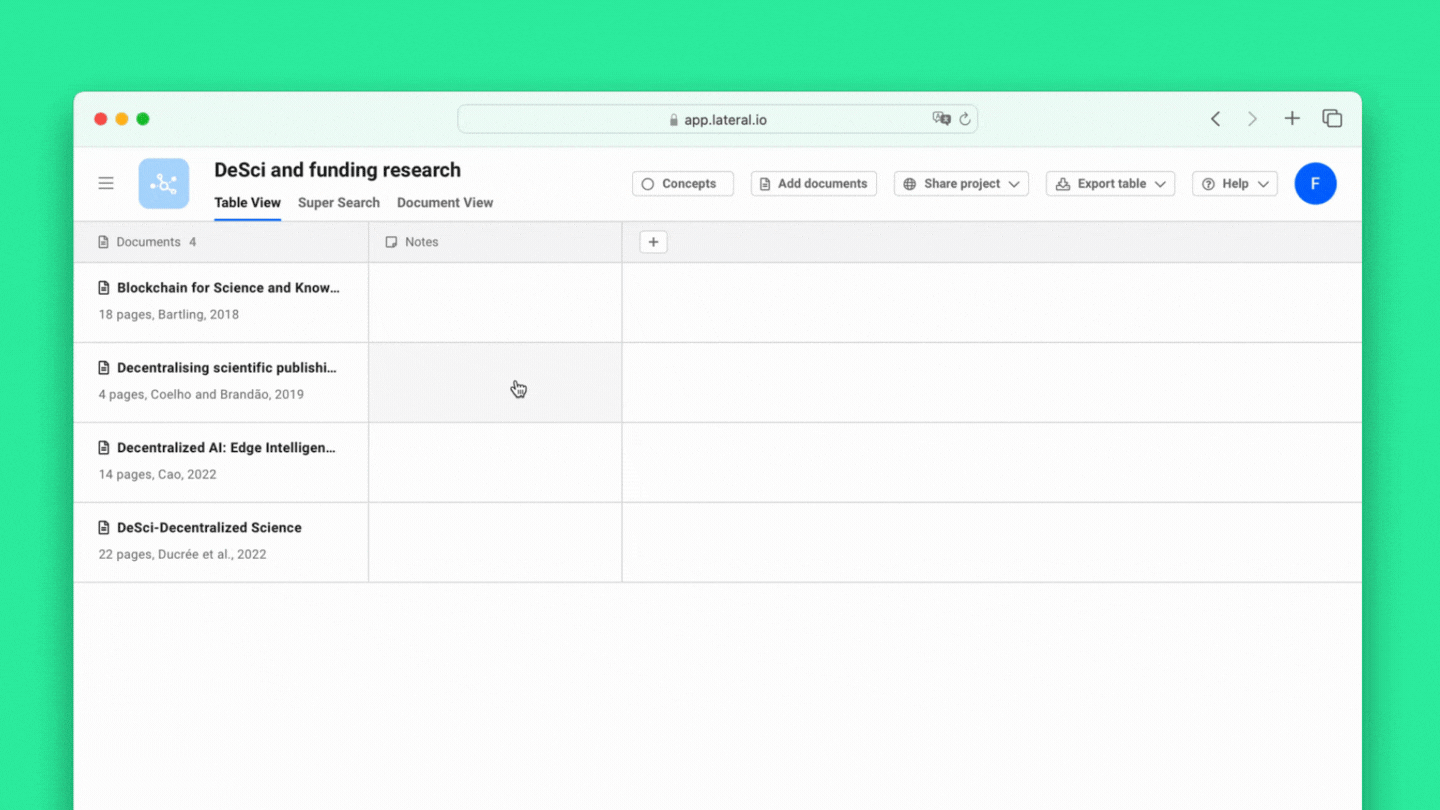
Table View
There is a new notes column. Click a cell to open the notes sidebar and add anything you want to remember about the document.
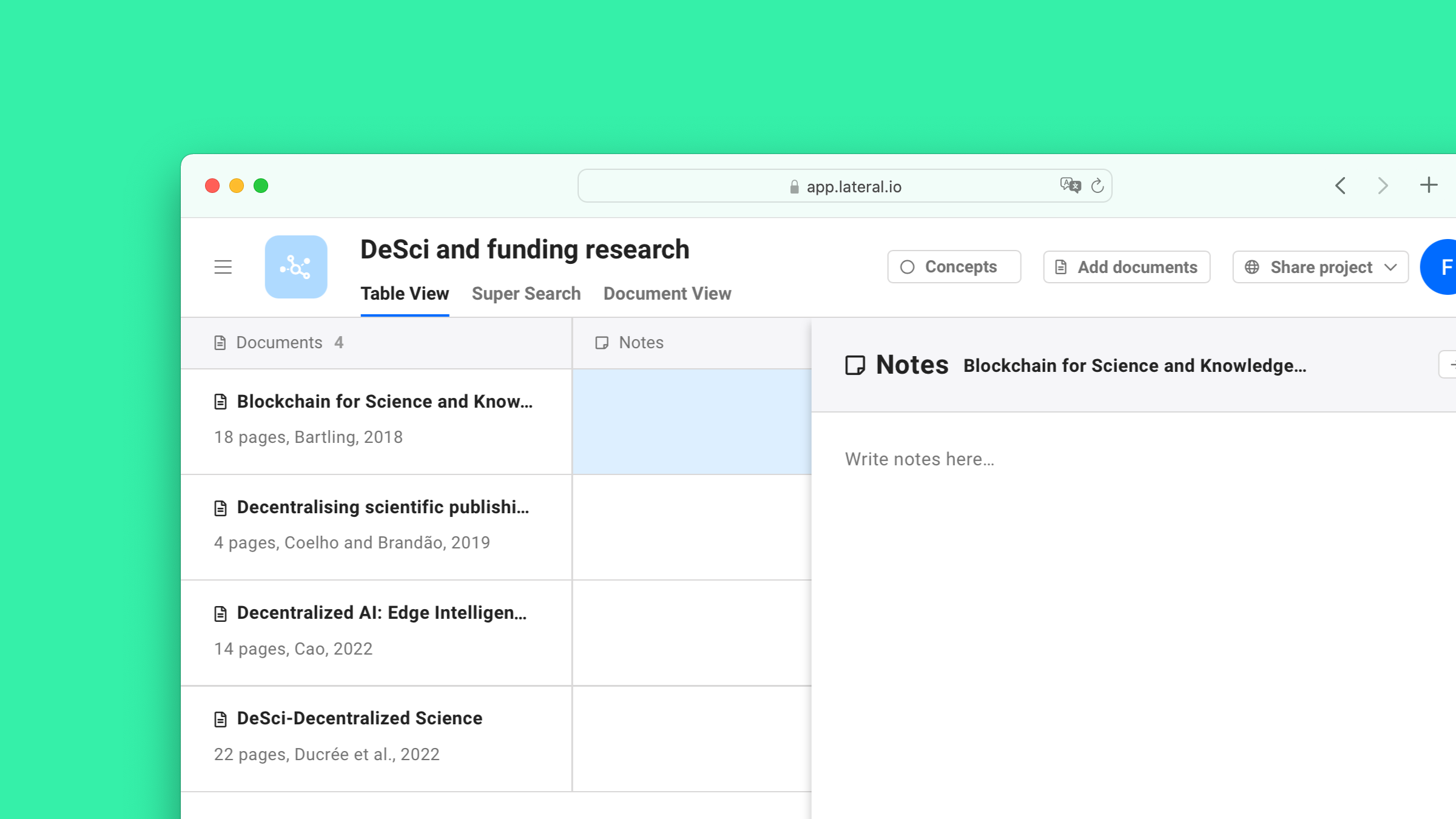
Document View
Add your thoughts while reading each document by clicking the notes button next to search in the document view.
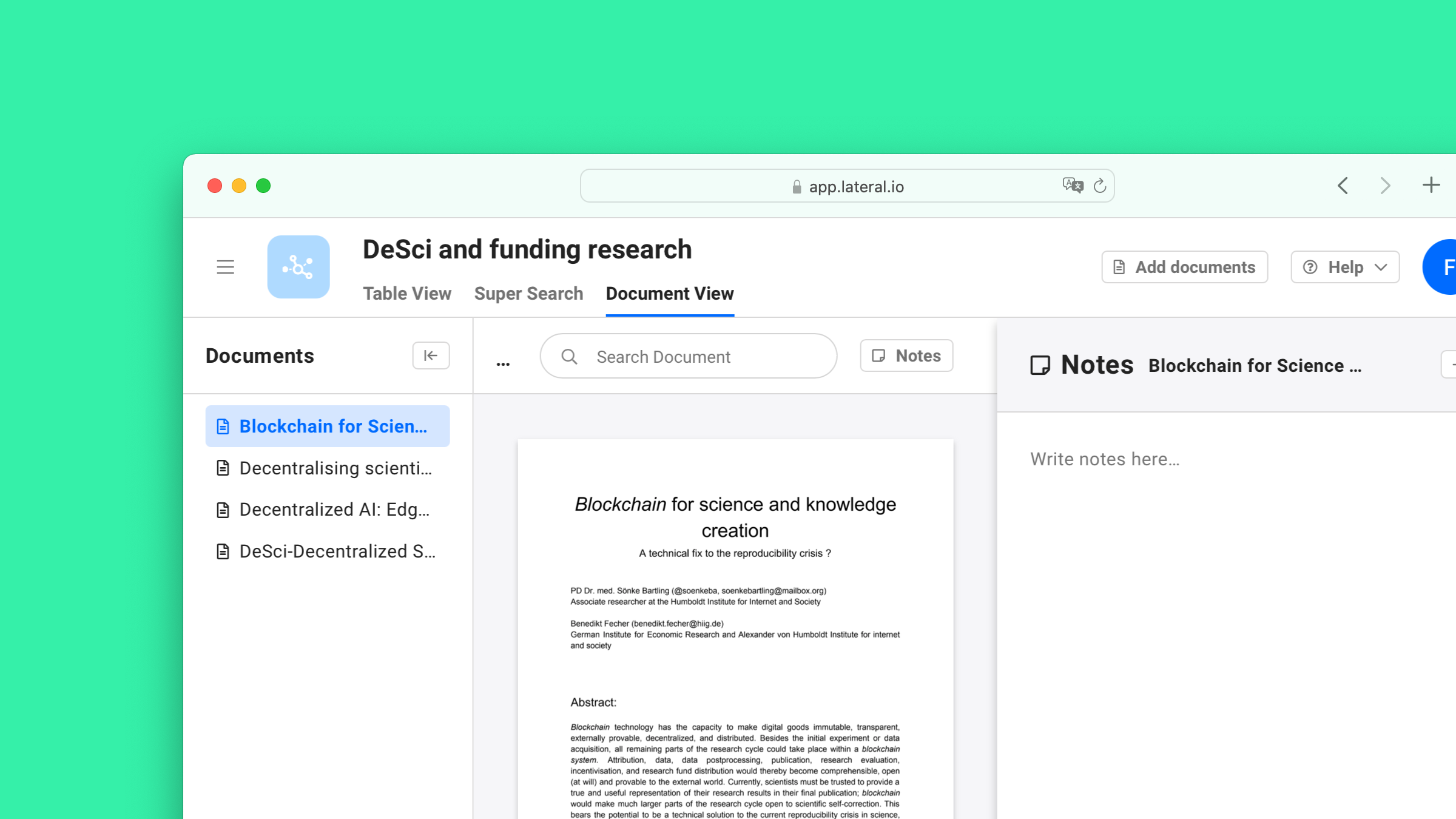
Exports
Of course any notes you add also appear in the exports. So there is now a notes column in the Excel export and a notes section in the Word export.
Stay tuned as we will soon be updating the Excel export to a new format to more closely resemble the Table View!
Want to quickly categorise concepts? You can now add a colour to each concepts for easy grouping! Try it now
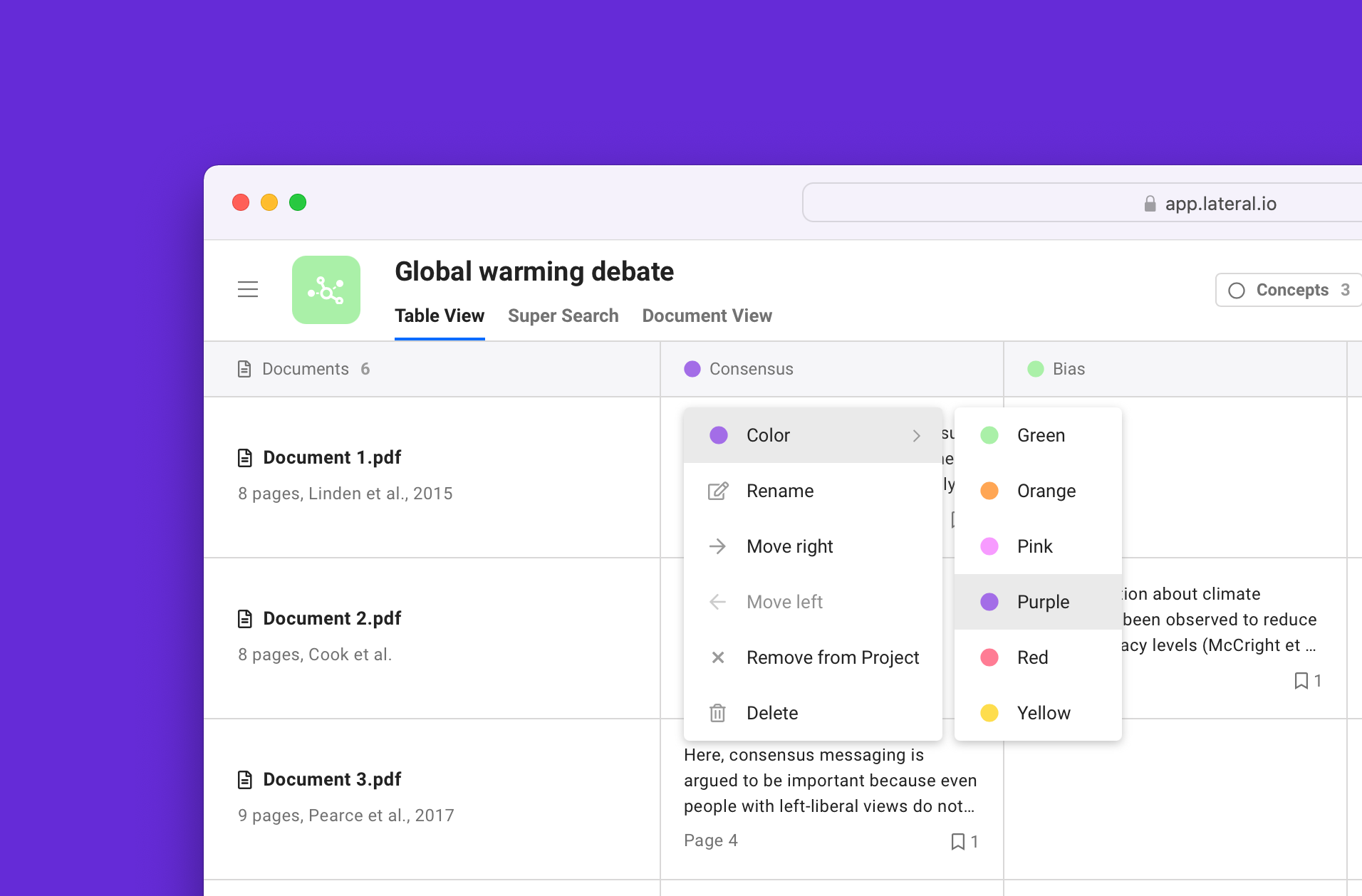
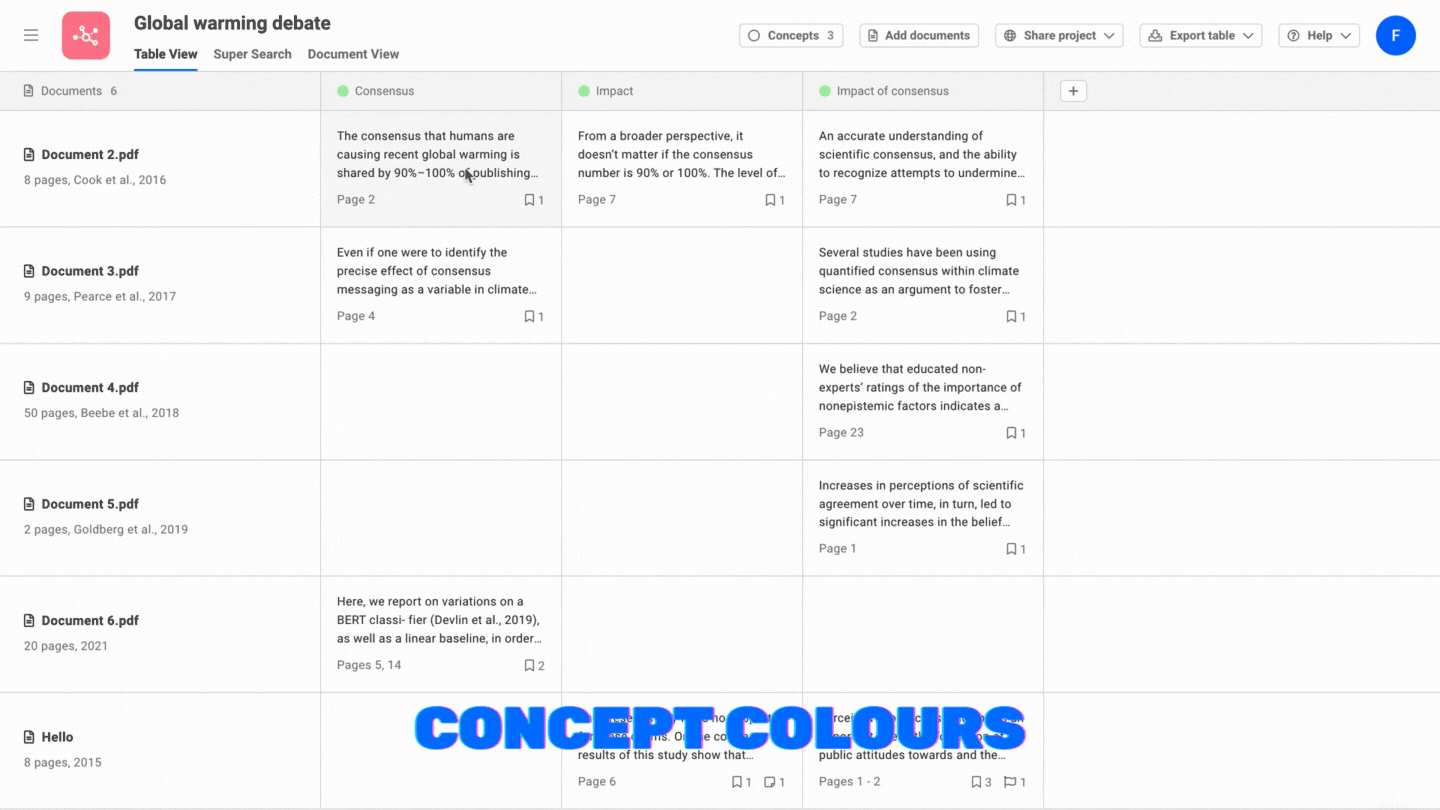
Coming soon: Next we will be adding permanent highlighting on each document in concept colours.
Find answers quickly to your questions. See best practices and get the most out of Lateral. https://www.lateral.io/help
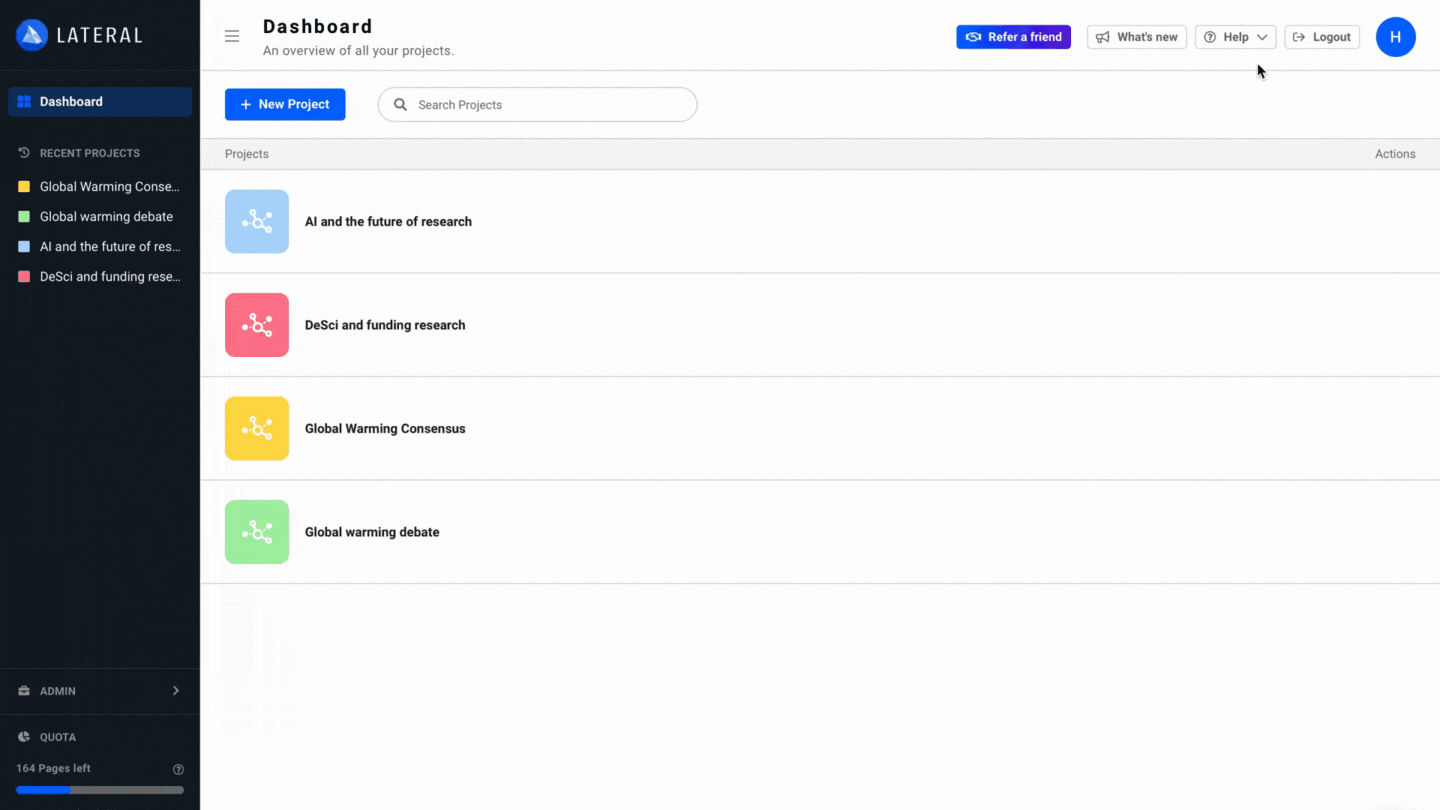
Please submit an additional questions or feedback regarding the help pages here: https://www.lateral.io/help/feedback
Load More
→