The much awaited notes column is now available in all projects. Add notes to documents in the table and while reading!
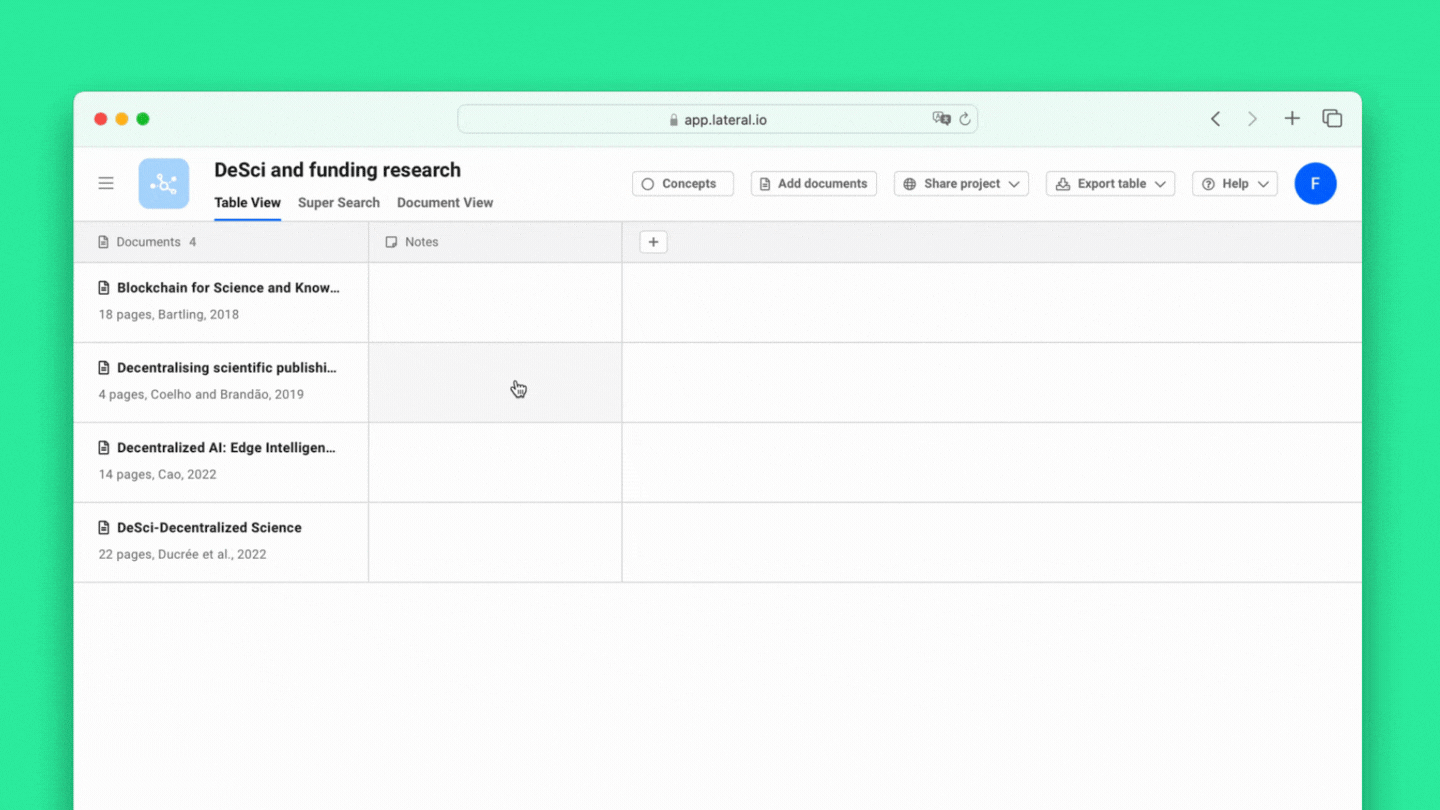
Table View
There is a new notes column. Click a cell to open the notes sidebar and add anything you want to remember about the document.
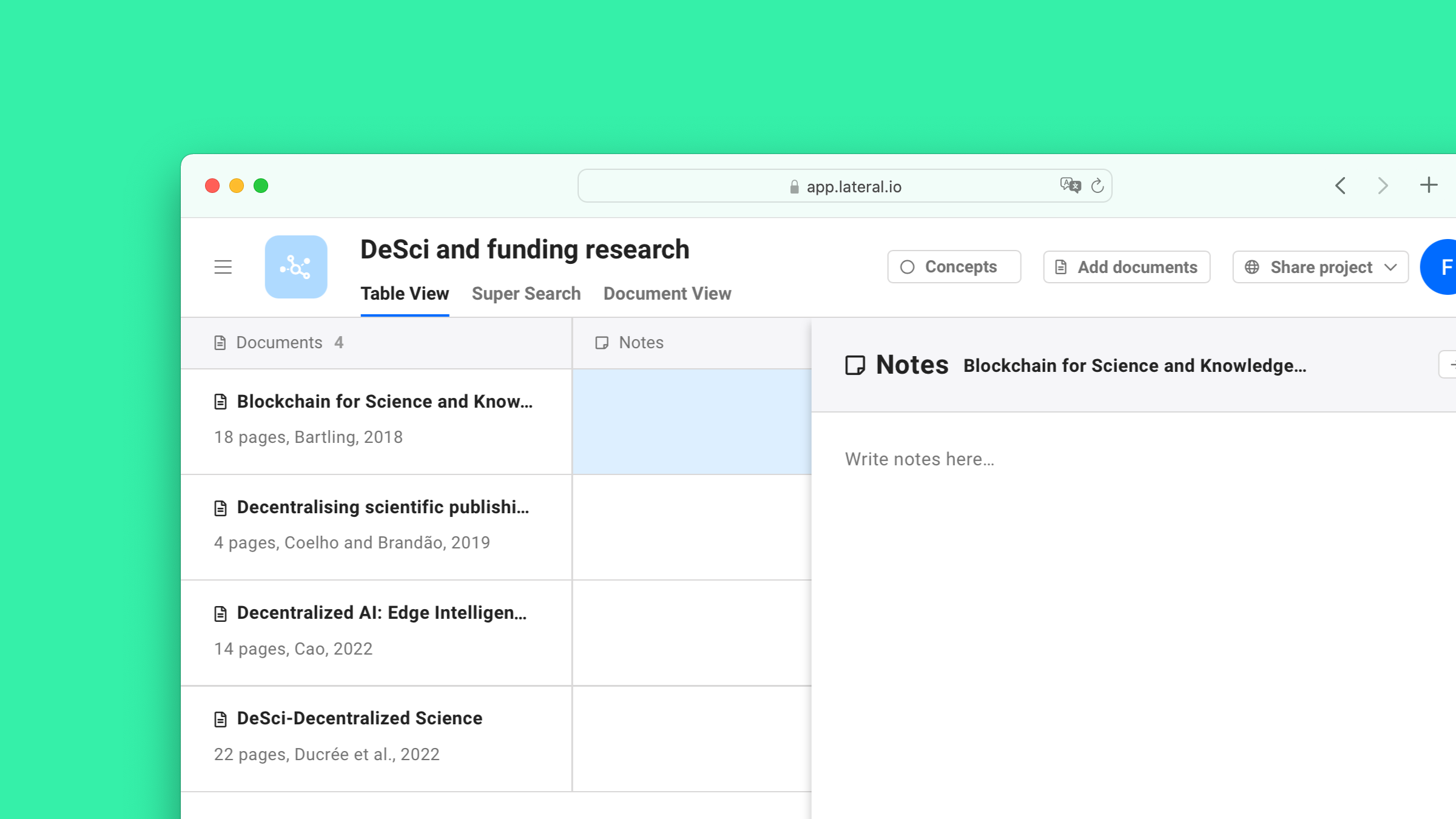
Document View
Add your thoughts while reading each document by clicking the notes button next to search in the document view.
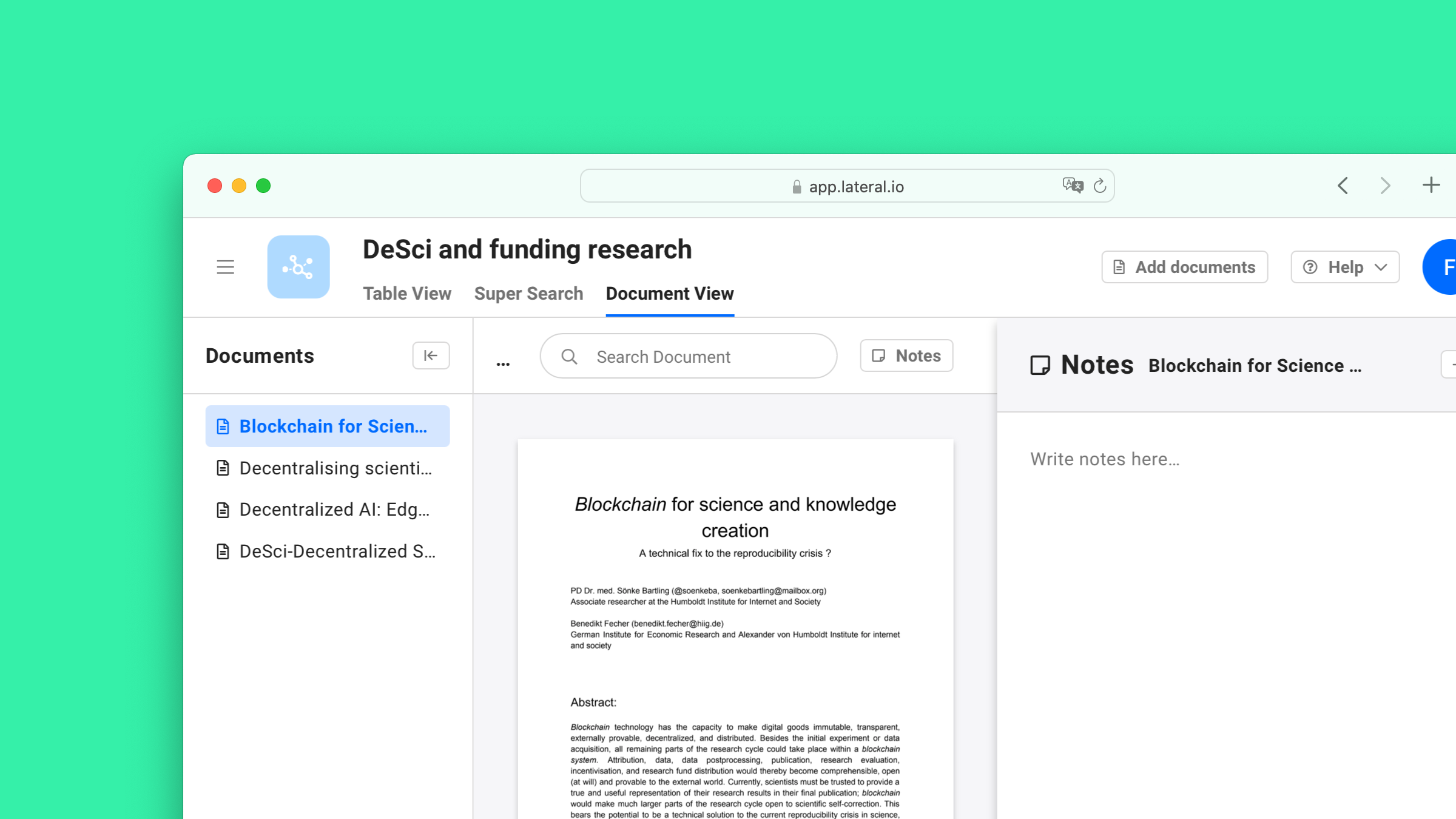
Exports
Of course any notes you add also appear in the exports. So there is now a notes column in the Excel export and a notes section in the Word export.
Stay tuned as we will soon be updating the Excel export to a new format to more closely resemble the Table View!