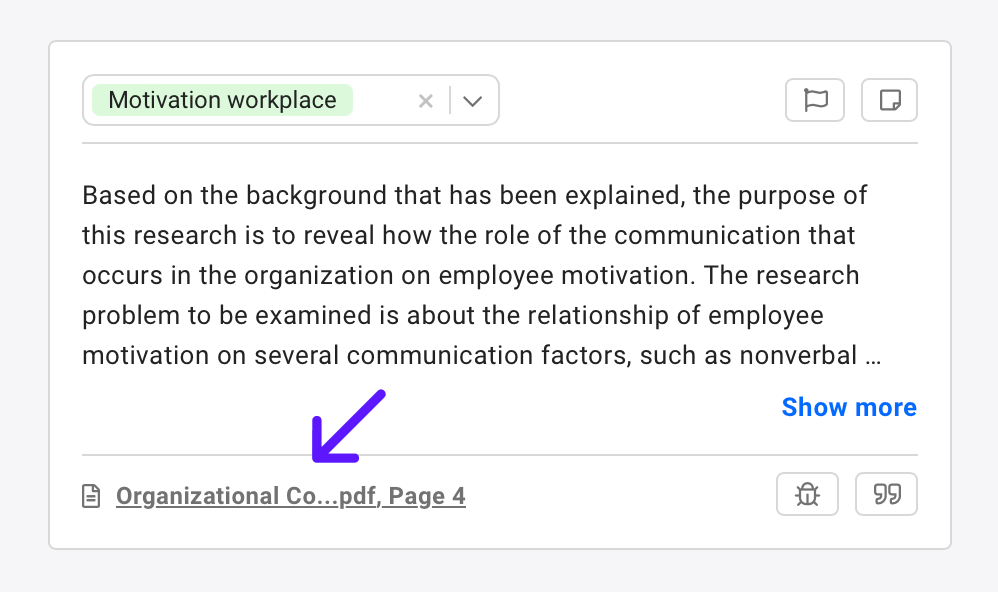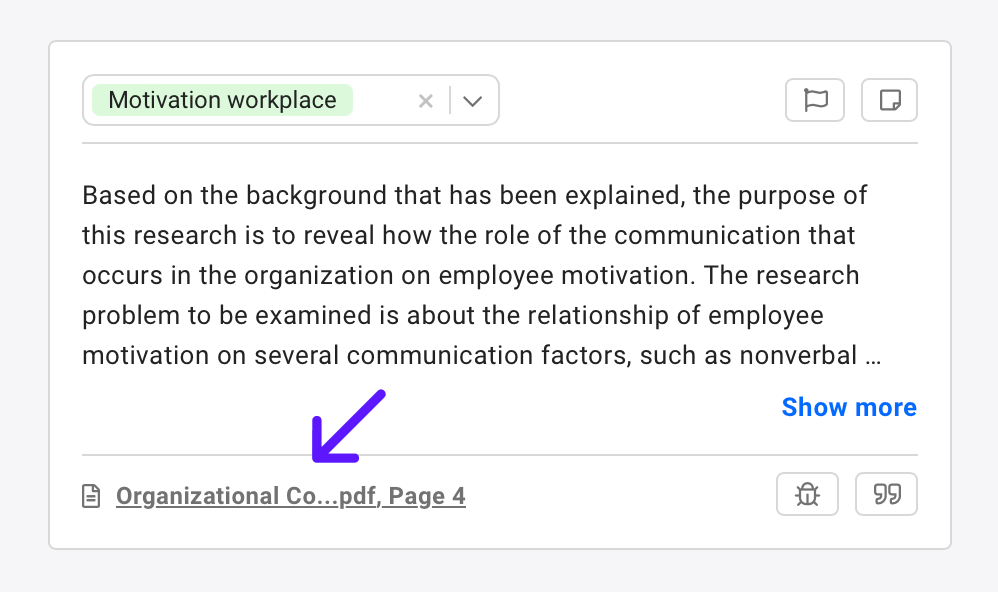Big feature announcement!
You can now search across all papers in all projects in the Super Search!
A great way to add documents from one project to another,
based on relevant text passages. Build your own paper repository to source from.- Use the new dropdown in the Super Search
- Select "Documents in workspace"
- Click and save a search result
- The snippet and document will now be added to your project 💫
You can even click the link on the snippet to preview the snippet and document in the Document View.